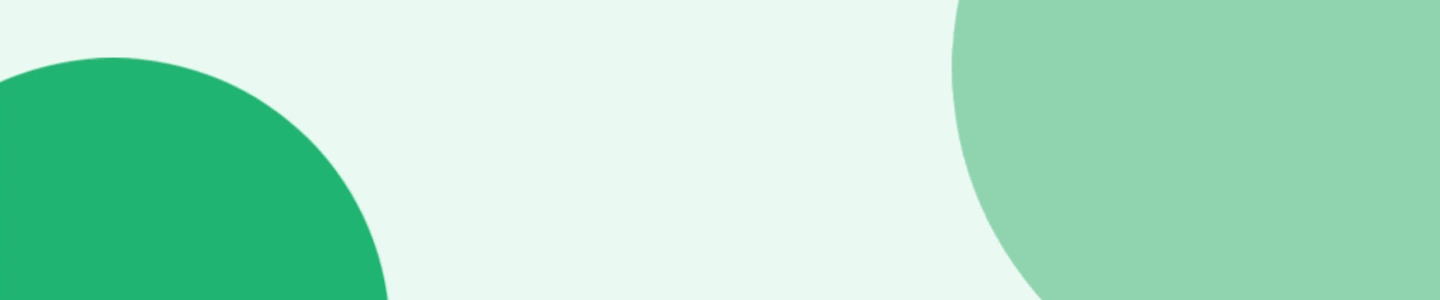How many emails have you sent this week?
Have you copied and pasted data from one document to another?
Have you rebuilt the same contract or form—multiple times?
If you’re shaking your head, you’ll want to keep reading. Because “work” like that isn’t really work. It’s busywork.
Today, workers across industries are caught in the same trap of shuffling data and performing tedious manual tasks every day. Front office workers transfer new patient data from clipboards to the computer. Sales reps build proposals and contracts from scratch in one system while pulling data from another. And end-of-semester student surveys gather dust in a disconnected silo instead of reaching the professors and administrators who could bring about change.
Workflow automation software eliminates all the scenarios of overworked, underutilized teams. It removes the hassle of everyday tasks, freeing employees to focus on higher value work like decision making, nurturing prospect and customer relationships, or innovating for your organization’s future.
That’s the promise of workflow automation and Formstack Streamline, the market-first process automation platform for building error-free, data-rich workflows without code.
What is Workflow Automation?
Workflow automation is the process of using technology to automate tedious, repetitive, manual tasks that bog down everyday work. Workflow automation software uses predefined rules, triggers, and logic to guide tasks from one outcome to another without human intervention. Whether it's digitizing forms or simplifying team communication, workflow automation helps you save time, reduce errors, and work more efficiently.
According to Asana, 60% of an employee’s time is spent on non-skilled work. That’s nearly five hours of every eight-hour workday! These repetitive tasks include things like copying and pasting data, preparing paperwork, storing and/or searching for files, sending emails, and entering data into online systems.
Workflow automation removes the manual work that takes up precious time every week. From digitizing paper processes to streamlining communication, there are hundreds of ways digital transformation with workflow automation can help you do more with less.
The Benefits of Workflow Automation
One key benefit of workflow automation is the ability to quickly create a process that can run on its own in the background. Each step in a process is automatically triggered, saving you ample time. No more setting reminders, manually sending emails, or following paper trails.
But the “set it and forget it” power of workflow automation is just one benefit of many. Here are a few more to consider:
- Free up employees to focus on more important tasks.
Hitting goals and reaching KPIs requires heavy lifting on important projects, which requires significant focus time. Don’t let this time slip away because of tedious paperwork and data entry. Streamlining processes across teams with workflow automation can ensure workers have more time to focus on projects that make the most impact.
Did You Know? Our customers report saving up to 17 hours per week with Formstack products.
- Improve data accuracy and security.
Every time you manually transfer data from one tool to another, you risk data degradation. Transferring data from paper to digital? The risks jump significantly. Avoid common data cleanliness issues and security risks by automating data collection in tasks like patient intake, customer prospecting, or event registration. Make sharing easier for processes like approvals or gathering signatures. Minimizing how many times data is transferred, manipulated, and copied improves overall data integrity and quality.
- Create a better employee experience.
Formstack’s Digital Maturity report found that 77% of organizations say it’s challenging to retain talented employees. Yet 33% of organizations who have digitized completely and rely on workflow automation say it’s not challenging at all to retain employees. Our research shows that inefficient workflows and processes negatively impact employees’ workdays, which leads to higher workplace dissatisfaction and turnover.
- Rely on IT less.
Even if your IT team has all the time in the world to help with your automation needs, it’s still a hassle to rely on someone else instead of empowering your team to do it themselves. With no-code tools, users don’t need any technical experience or coding knowledge to build, adjust, or manage workflows. That’s why 64% of employees who don’t have access to them want them.

Workflow Automation Cost Savings
Automation allows you to save more than time. Streamlining form, document, eSignature, and workflow point solutions into a single platform also saves you money. And when employees focus less on manual tasks and more on high-value strategies, your ROI improves too.
- Eliminating paper can save you up to $400,000 a year—and help the planet.
About 70% of office waste comes from paper, and up to 30% of print jobs are never collected from the printer. With document automation now so easy to implement, sticking with paper-based processes is increasingly hard to justify.
But going digital isn’t just about reducing paper costs. Businesses spend an average of $400,000 annually on related supplies—think printers, toner, paper, pens, shredders, photocopiers, staples, folders, and filing cabinets. Embracing digital workflows also helps curb the environmental toll of traditional office operations. By moving away from paper, companies cut their carbon footprint and help protect forests—critical ecosystems whose destruction contributes to roughly 20% of global greenhouse gas emissions driving climate change.
Did You Know? Eliminating paper not only saves your organization money, but improves the customer and employee experience. We found that 86% of employees prefer digital forms over paper.
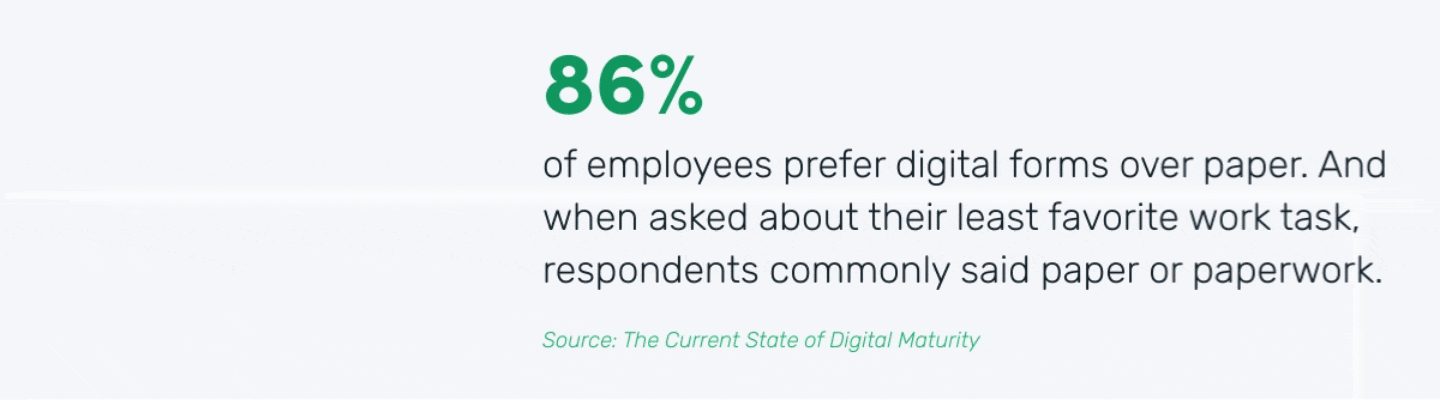
- Manual, repetitive tasks cost an average of $15,985 per year per employee.
Formstack’s Digital Maturity report also found that many employees spend an average of two hours per day on manual tasks and inefficient processes. If the average U.S. employee income is around $63,932, just one employee wasting two hours per day on inefficient tasks costs your organization about $15,985 a year. For an organization of 100 employees, that adds up to nearly $1.6 million.
Many of these repetitive tasks—like sharing data, looking for files, and moving workflows forward—can be automated with technology. Imagine the money you could save, plus the extra work that could be tackled, if your employees got back 10 hours each week.
Pro Tip: Adding the automated convenience of Formstack Documents to your tech stack could save your team 24 hours per week.
- Software engineering salaries average $132,000 in the U.S.
Software engineers could be costing your organization a pretty penny—just to build common front-office workflows. Already, software engineer salaries average $132,000 a year and are expected to increase by 26% in wages and demand by 2032.
The good news is you don’t have to depend on software engineers to create the workflows you need. In fact, you don’t even need code. Selecting a no-code workflow automation solution enables anyone in your organization to become a citizen developer.
This means employees in HR, marketing, sales, or finance can create the workflows and processes they need, quickly and easily, without any technical knowledge or help from IT. With a no-code tool in place, all teams can be more productive, agile, and fast.

Testimonials: See Automation in Action
The benefits of workflow automation are many. But don’t just take our word for it. Below are the stories of Formstack customers who have used Formstack to automate workflows and save quite a bit of time and money.
Jonathan Improves Healthcare Workflows and Saves $100,000

InHouse Physicians provides healthcare services to employers who must collect significant patient data. As CEO, Jonathan focuses on building better systems that provide excellent patient experiences. He uses Formstack's Workflow Automation Suite because of its ease of use, security, and ability to transform many of their workflows, saving their operations team $100,000 in one year!
Chelsea Brings Efficiency to the Insurance Sales Process

At Great Plains Brokerage, leads were piling up and falling through the cracks because of manual data entry. This left huge amounts of money on the table. As the Salesforce Administrator, Chelsea needed a product that could streamline sales and automate lead flows. Thanks to Formstack for Salesforce, Chelsea’s team can focus more on the customer instead of manual tasks and never-ending paperwork.
Automate Your Workflows Today
Formstack can help your organization say goodbye to paper processes and messy workflows. Our workflow automation platform includes secure online forms, automated document generation, and electronic signatures that are easy to combine into powerful workflows. Plus, our drag-and-drop, no-code tools make it easy for anyone in your organization to create simplified digital workflows in just minutes.
Ready to start automating your business workflows? Get real-life examples and step-by-step guidance with our Workflow Inspiration Guide for Business Process Automation.